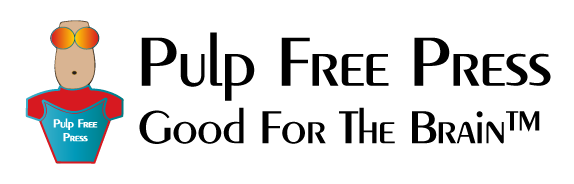Adobe FrameMaker is a content creation platform specifically geared towards the creation and publication of complex technical documents. Before writing one word, however, you need to give thought about the physical organization of the book. Physical organization refers to how a book’s files are stored on a computer’s file system. In this video, I suggest a book organization structure I use at Pulp Free Press that makes locating specific book artifacts quick and painless, and the creation of follow-on editions a breeze.
Don’t like reading? Watch the video instead!
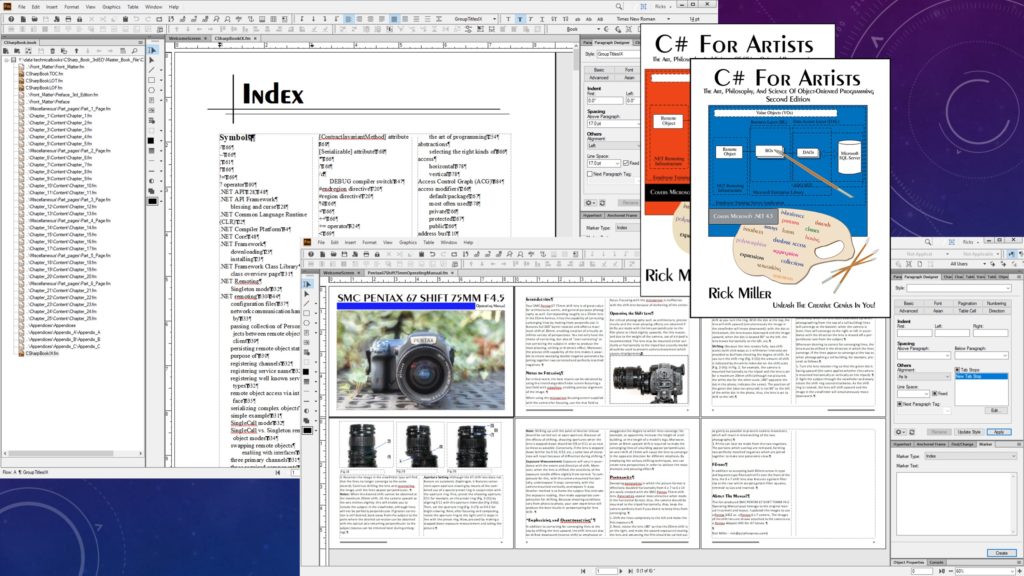
Adobe FrameMaker Excels at Creating Complex Technical Documents
FrameMaker Modes
FrameMaker operates in two modes:
- Unstructured – Layout Only
- Put anything anywhere you want
- My preferred mode
- Steep Learning Curve
- Structured – XML/DITA Authoring
- Enforces document content structure and formatting
- Darwin Information Typing Architecture (DITA)
- https://www.oxygenxml.com/dita/1.3/specs/index.html
- Much Steeper Learning Curve
Why FrameMaker?
- Complex Technical Books
- Nothing Comes Close!
- Excels At:
- Multiple Chapters
- Complex Layouts
- Tricky Paragraph Numbering
- TOC, LOT, LOF, and Index Generation
- FRAMES!
- FrameMaker Empowers Your Creativity
- Did I mention FRAMES?
FrameMaker vs. Microsoft Word
- I Find Microsoft Word Indispensable
- Outlining
- Letters
- Reports with Minimal Graphics and Simple Layouts
- Kindle Book Creation
- Forget Complex Layouts
- Like Wresting with an Octopus
- Framemaker Does What’s Impossible In Word Layout And Structure-wise

V0047461 A female abalone diver wrestling with an octopus. Colour woo Credit: Wellcome Library, London. Wellcome Images images@wellcome.ac.uk http://wellcomeimages.org A female abalone diver wrestling with an octopus. Colour woodcut by Yoshitoshi, 1870s. By: YoshitoshiPublished: [187-] Copyrighted work available under Creative Commons Attribution only licence CC BY 4.0 http://creativecommons.org/licenses/by/4.0/
What Is A Book In FrameMaker?
A book is a collection of manually and automatically generated FrameMaker documents related by a .book file. A book controls numbering, number formatting, and ordering:
- Volume
- Chapter
- Section, Subsection
- Page, Paragraph, Footnote, …
- Material Arrangement
Three Types of Content Organization
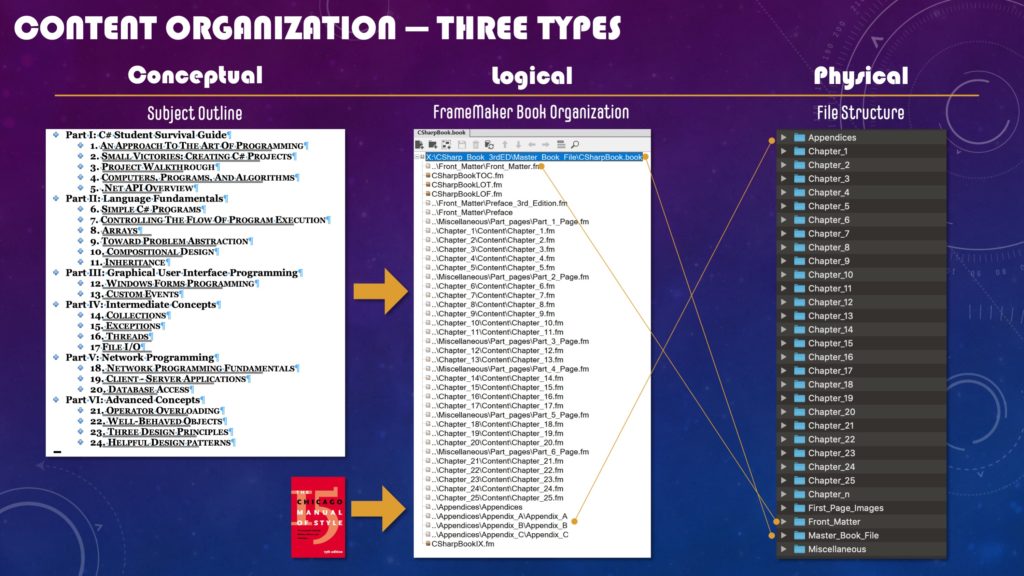
Three Types of Content Organization: Conceptual, Logical, and Physical
Conceptual Organization
Whenever I create a book, I start with a Subject Outline. A subject outline indicates What I want to say and the Order I want to say it. For this purpose, Microsoft Word’s Outliner can’t be beat. Hand’s down, it’s the best outliner there is.

Book Subject Outline in Microsoft Word’s Outliner
Logical Organization
A book’s logical organization is influenced by its conceptual organization, along with a formal book structure. I use the Chicago Manual of Style.
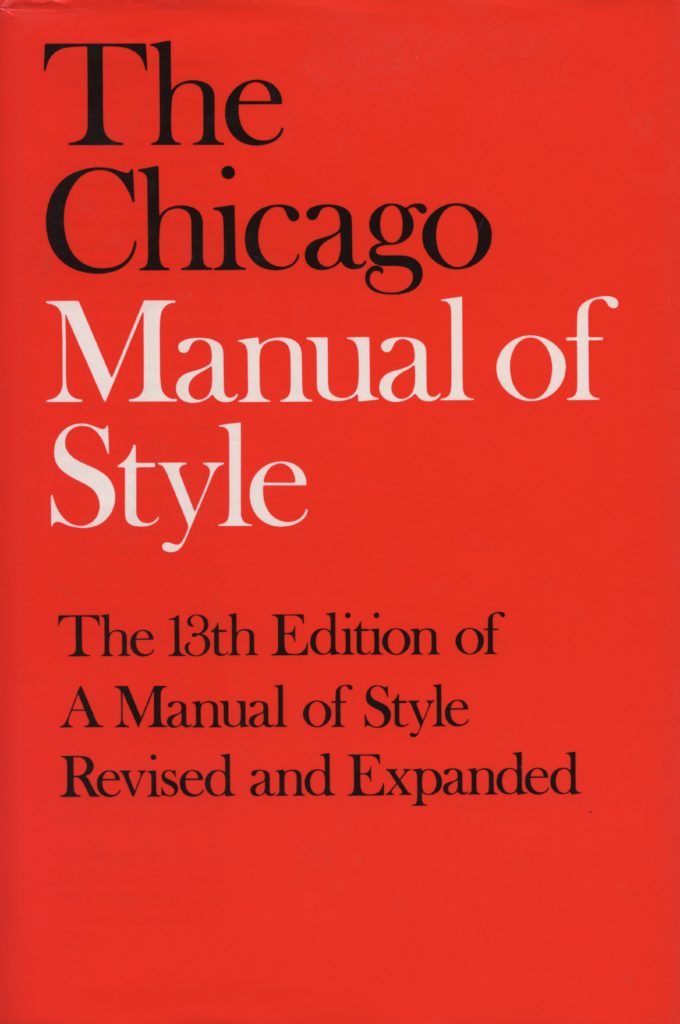
Chicago Manual of Style, 13th Edition
Physical Organization
Physical organization deals with how the book’s artifacts are arranged on the computer’s file system. A well thought through file structure imposes order on book artifacts, which makes them easy to find, and makes it easy to evolve and update the book.
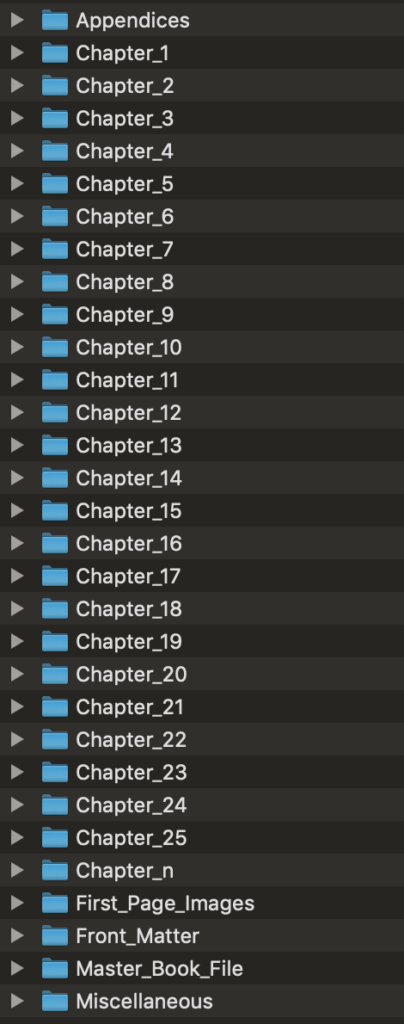
Book Folder Structure
Let’s Create a Book!
Start with the folder structure. It will map to the book’s logical organization. Don’t worry too much about creating the entire directory tree, it can evolve over time as you add book content. Use the book’s name and edition to name the root folder, then add the following folders: Master_Book_File, and Chapter_n as shown in the following figure.
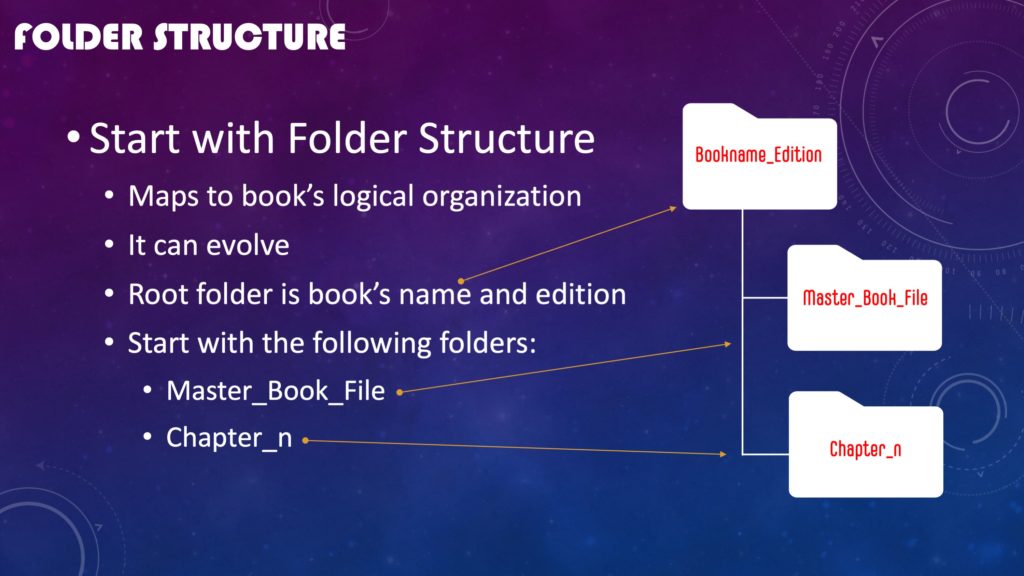
Starting Book Root Folder Structure
Next, flesh out the Chapter_n folder.
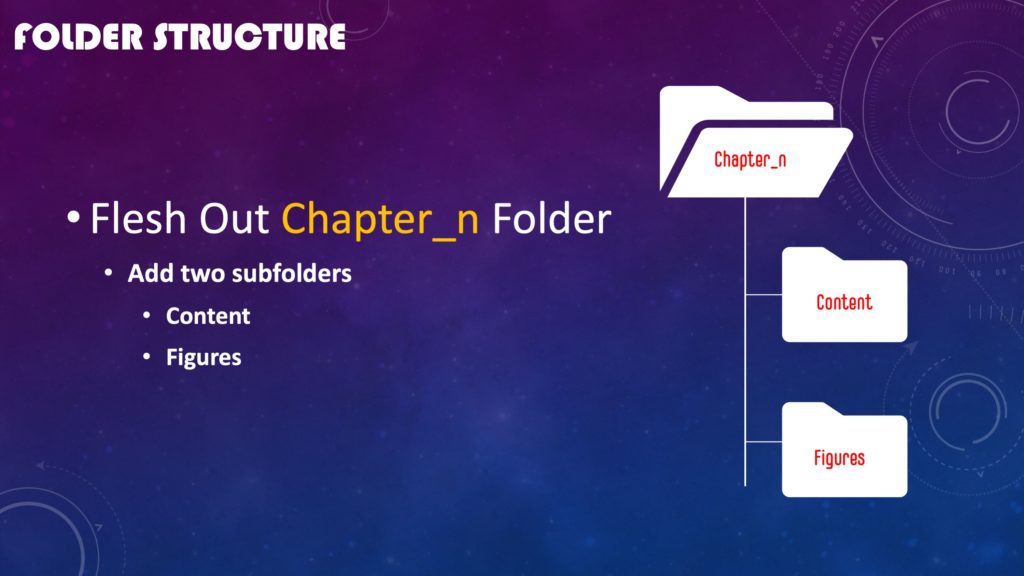
Flesh Out Chapter_n Folder
Next, in FrameMaker, create the .book file and save it in the Master_Book_File folder.
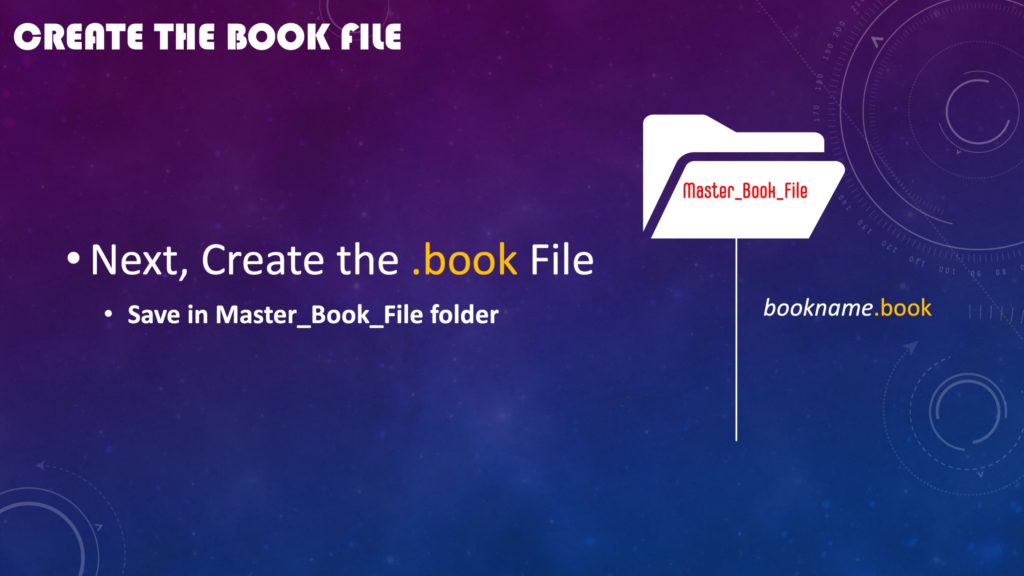
Create FrameMaker .book File and Save in Master_Book_File Folder
Finally, create the Chapter_N file and same it in the Chapter_n/Content folder.
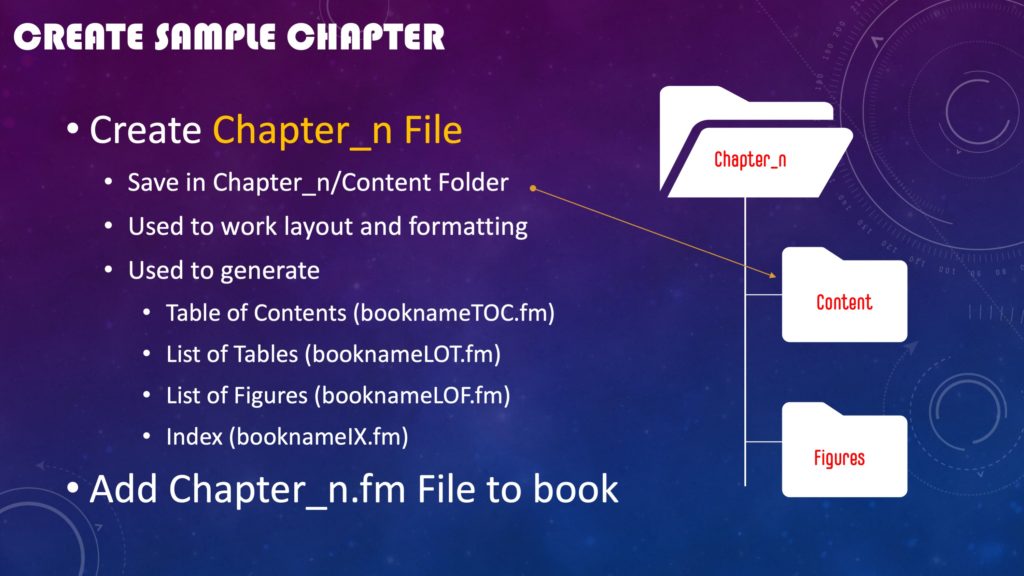
Create Chapter_n File and Save in Chapter_n/Content Folder
You’ll use Chapter_N to work on page layout and formatting. The formatting you create is used to generate the Table of Contents, List of Tables, List of Figures, and Index, if your book contains these documents.
Parting Thoughts
Providing a solid organizational foundation upon which to build your book pays huge dividends, especially for large, complex technical books. Adopting a standardized folder structure to hold book files makes it easy to locate files when you need them, and makes it super easy to evolve the book as you add content or start another edition.
Watch the video linked at the top of this post to see how Chapter_n is used to evolve chapter formats which can then be used to automatically generate a table of contents.
Rick Miller
Falls Church, Virginia